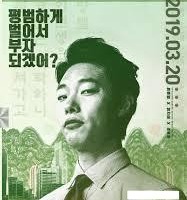//이미지 뷰를 보여줌
ImageView.setVisibility(View.VISIBLE);
//이미지뷰 안보이게(공간은 남음)
ImageView.setVisibility(View.INVISIBLE);
//이미지뷰 아예 숨기기 공간조차 없어짐
ImageView.setVisibility(View.GONE);
2. ViewPage를 이용한 페이지 만들기 : https://yoo-hyeok.tistory.com/58?category=708422
2. Customized RadioButton : https://yoo-hyeok.tistory.com/57?category=708422
2. RadioButton : https://yoo-hyeok.tistory.com/55?category=708422
2. ListView 하기..리스트를 커스컴마이즈.. : https://yoo-hyeok.tistory.com/53?category=708422
2. Customized Dialog 하기 : https://yoo-hyeok.tistory.com/51?category=708422
2. 문자만 표시하는 Dialog 하기 : https://yoo-hyeok.tistory.com/50?category=708422
2. gif 이미지 넣기(동영상보다는 gif가 좋을 듯) : https://yoo-hyeok.tistory.com/48?category=708422
2. 최근 splash 방식 : velog.io/@pish11010/Android-Splash-Screen-%EA%B5%AC%ED%98%84
[Android] Splash Screen 구현
Splash Screen 은 일반적으로 앱이 실행될 때 나타나는 화면입니다.YouTube 앱 실행 시 나오는 잠깐 로고화면이 나오고 앱 메인화면으로 진입되는데, 여기서 로고가 나온 화면이 Splash Screen 입니다.이
velog.io
2. 어플 대표 화면 넣기 : https://yoo-hyeok.tistory.com/31?category=708422
[Android] 안드로이드 Splash Activity (어플 설명 액티비티, 어플 대표 화면) 만들기
카카오톡 실행시켜보면 처음에 카카오톡 이미지가 나오고 1초뒤에 카톡이 실행됩니다. 어플리케이션의 대표 레이아웃을 넣어 어플리케이션의 이미지를 담당하는 액티비티입니다. 만드는 방법은 간단합니다. 프로젝..
yoo-hyeok.tistory.com
3. 백버튼 눌렀을 때 알림창. https://yoo-hyeok.tistory.com/32?category=708422
유혁의 엉터리 개발
소프트웨어 개발자
yoo-hyeok.tistory.com
4. Json 사용 법 : https://yoo-hyeok.tistory.com/37?category=708422
[Android] 안드로이드 JSON 문자열 파싱(parsing)
String JSONData = "{"school":[{"subject1":"math"},{"subject2":"korean"}],"name":"유혁"}" (문법 생략) 안드로이드 스튜디오에서 파싱하기 ArrayList ArrList = new ArrayList(); //어레이 리..
yoo-hyeok.tistory.com
5. firebase push 이용법 : https://yoo-hyeok.tistory.com/43?category=708422
[Android] Firebase(Google Cloud Message) 를 이용한 푸시알림 구현 - (1) 환경설정
휴대폰 게임을 하다보면 중간중간에 아이템이 왔다며 푸시알림을 많이 받아보셨을 겁니다. 안드로이드 개발중에 이런 푸시알림을 주고싶을 때 GCM을 사용합니다. Firebase가 최근에 나온 버전이고 Firebase 만으로..
yoo-hyeok.tistory.com
'개발자 넋두리 > 안드로이드앱' 카테고리의 다른 글
| [될 때까지 안드로이드] 기초 다지기4(화면 변경, 인텐트 사용법) (0) | 2019.11.09 |
|---|---|
| [될 때까지 안드로이드] 기초 다지기2(View 정렬방법) (0) | 2019.11.09 |
| [될 때까지 안드로이드] 기초 다지기1(주요 속성 TextView, layout_weight 등) (0) | 2019.11.09 |
| 화면 유지 등 (0) | 2019.05.10 |