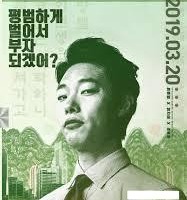selenium 이용 중 페이지 로딩을 기다리는 2가지 방법

사실 3가지다. 첫번째는 sleep(3) 이런식으로 특정 시간(3~5초 정도) 기다리게 하는 것이다.
두번째는 클릭할 수 있는 객체가 나타낼때까지 기다기는 것이다. expected_conditions 포함
from selenium.webdriver.support import expected_conditions as EC
driver.get('https://ww.instagram.com/')
wait = WebDriverWait(driver, 5) #최대 5초 기다림.
cond = EC.element_to_be_clickable((By.LINK_TEXT, '로그인'))
btn = wait.until(cond)
btn.click()세번째는 객체가 보여질 때까지 기다리는 것이다. expected_conditions 포함
from selenium.webdriver.support import expected_conditions as EC
WebDriverWait(driver, 20).until(
EC.visibility_of_element_located(
(By.CLASS_NAME, "_a9_1"))).click()
'개발자 넋두리 > 파이썬(Python)' 카테고리의 다른 글
| (업무자동화) 파이썬 XPATH 활용법(예제 포함), 쓰레드 등 (5/5) (0) | 2023.03.08 |
|---|---|
| (업무자동화) 별첨. 파이썬 문제 해결 사례 (0) | 2023.03.06 |
| (업무자동화) 파이썬 selenium을 활용한 게시글 읽기(4/5) (0) | 2023.02.28 |
| (업무자동화) 파이썬 네이버 메일 보내기(3/5) (0) | 2023.02.27 |
| (업무자동화) 파이썬 파일, 엑셀 다루기(2/5) (0) | 2023.02.24 |