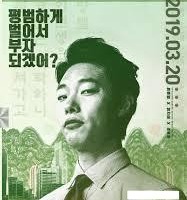selenium 이용 중 페이지 로딩을 기다리는 2가지 방법
#1. 항목을 가져와야 하는데, 오류 발생
object of type 'WebElement' has no len()
이런 경우, elems = driver.find_element(By.CLASS_NAME, '클래스명') 로 elems를 선언할 때, 함수를 단수형태로 가져왔기에 배열이 아니라, 단순(1개의) 항목이라 len(elems) 하면 오류가 발생한다. driver.find_elements(By.CLASS_NAME, '클래스명') 처럼 복수로 가져올 수 있도록 수정
#2. Xpath로 설정했는데, WebDriver(selenium)이 항목을 식별할 수 없다.
Message: no such element: Unable to locate element:
이런 경우, 문서 구조에서 iframe 을 포함하는 것인지 확인. 네이버 카페의 경우 "cafe_main" 이라는 iframe내에 게시글들이 들어가 있는 구조라서,
iframe = driver.find_element(By.ID, 'cafe_main')
driver.switch_to.frame(iframe)
이런식으로 driver를 switch해줘야 함. 만약 다시 원래 페이지 구조로 돌아오려면,
driver.switch_to_default_content()를 호출하면 됨.
from selenium import webdriver
from selenium.webdriver.common.by import By
from selenium.webdriver.chrome.options import Options
from selenium.webdriver.chrome.service import Service
from selenium.webdriver.common.keys import Keys
from webdriver_manager.chrome import ChromeDriverManager
import time
import datetime as d
from openpyxl import Workbook
xlsx = Workbook()
sheet = xlsx.active
sheet.append(['Title', 'Link', 'Published date'])
try:
options = Options()
options.add_experimental_option("detach", True)
options.add_experimental_option("excludeSwitches", ["enable-logging"])
service = Service(ChromeDriverManager().install())
driver = webdriver.Chrome(service=service, options=options)
keyword = '유형자산'
driver.get('https://cafe.naver.com/parksamaccount')
elem = driver.find_element(By.ID, 'topLayerQueryInput')
elem.send_keys(keyword)
elem.send_keys(Keys.RETURN)
iframe = driver.find_element(By.ID, 'cafe_main')
driver.switch_to.frame(iframe)
articles = driver.find_elements(By.CLASS_NAME, 'td_article')
print(len(articles))
for article in articles :
title = article.find_element(By.TAG_NAME, "a")
print(title.text)
except Exception as e :
print(e)
finally :
#driver.quit()
print('ee')#3. 책의 소스 또는 블로그의 소스가 실행이 안되는 경우, 참고하는 자료의 버전을 확인하고 버전을 맞춰본다.
print(library.__verison__) 확인후 재설치
'개발자 넋두리 > 파이썬(Python)' 카테고리의 다른 글
| (업무자동화) 최신 파이썬 텔레그램 bot 활용 및 문제해결(Chat-ID 확인) (6) | 2023.03.10 |
|---|---|
| (업무자동화) 파이썬 XPATH 활용법(예제 포함), 쓰레드 등 (5/5) (0) | 2023.03.08 |
| (업무자동화) 별첨. 파이썬 웹로딩 기다리는 방법2가지 (0) | 2023.03.02 |
| (업무자동화) 파이썬 selenium을 활용한 게시글 읽기(4/5) (0) | 2023.02.28 |
| (업무자동화) 파이썬 네이버 메일 보내기(3/5) (0) | 2023.02.27 |